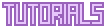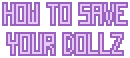While you can assemble dollz on-site and screenshot them once you're done, I prefer a different method!
· When I've picked out the parts I want to use for the doll I'm assembling, I open up the Piskel website.
· Then I right click the parts in the maker and choose "Copy Image" so that I can paste them onto the Piskel canvas (keyboard shortcut: command/ctrl + V).
· As I add things in, I rearrange them so everything is in the right place.
· Once that's done I crop the image so that there are no empty pixels between the doll and the canvas edge. Before exporting in your preferred format (I recommend GIF), make sure the background is transparent!
· This method works in most any image editing software, even MS Paint. You don't have to use an expensive program such as Photoshop!
Happy dolling!